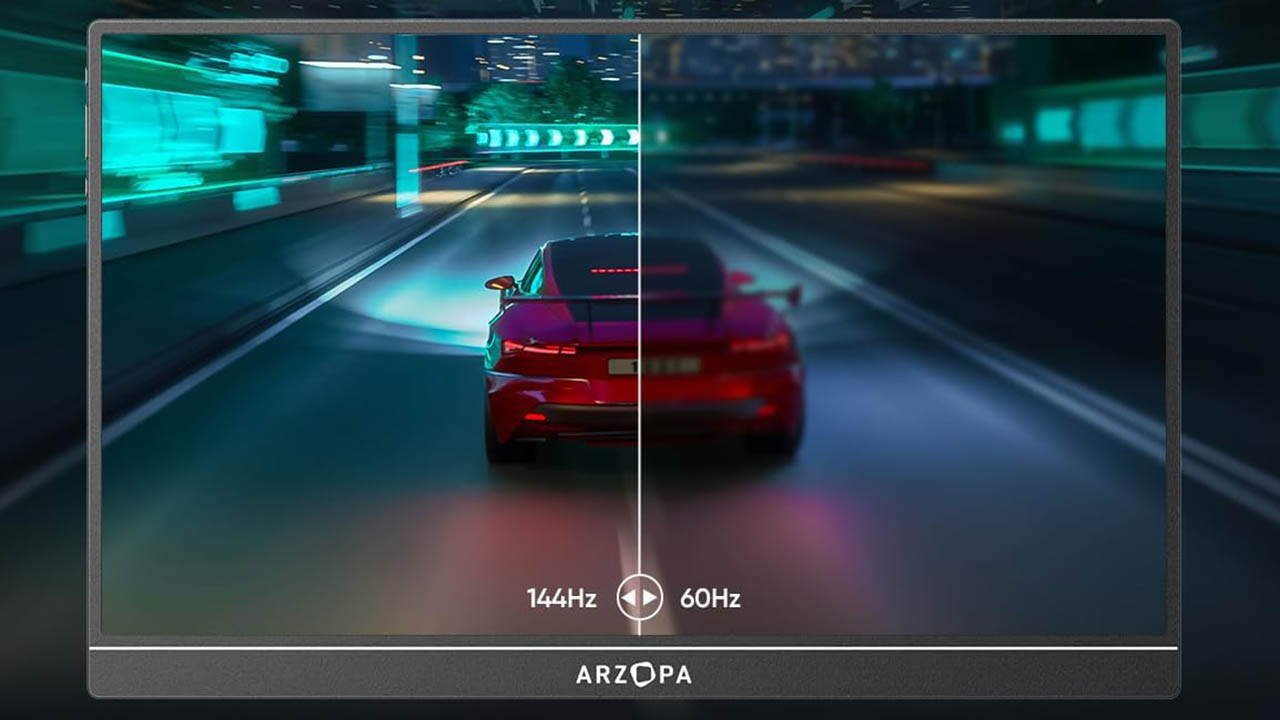It’s hard to overstate the value of a secondary display for gamers who work day jobs, especially those who are always on the go. It’s true that a laptop can do a lot, and that an iPad can serve as a better gaming platform than a Switch or a Steam Deck.
When working from a distance or on the go, having a portable display opens up a world of possibilities. While there are several manufacturers of portable monitors, we will be examining a monitor from Arzopa, a more recent contender in the market.
Arzopa Z1FC 16-inch Portable Monitor: $169.99

We have to talk about this horrible logo that is smeared across the plastic strip underneath the screen initially. Since Arzopa has only been on the market for roughly four years, I can understand that some people aren’t familiar with the brand yet, but why in the world would you emboss a raised version of the squiggly box design used for the O in the company name instead of just plastering the word across like a tacky stamp?
As it is, the display appears to be a very low-cost third-party imitation at first glance. It’s unfortunate because, despite positive user reviews and high praise, consumers will probably glance at these monitors on Amazon and scroll past them while looking for others. In fact, a small adjustment could transform their products from tacky to fashionable.
In terms of build quality, the Arzopa Z1FC feels like a reasonably well-made product and is incredibly lightweight. Although the plastic is light, it doesn’t feel as flimsy or “cheap” as something with an aluminum frame would. The tall, thin kickstand is another feature that I dislike, but despite my misgivings, it has proven to be remarkably stable during my testing.
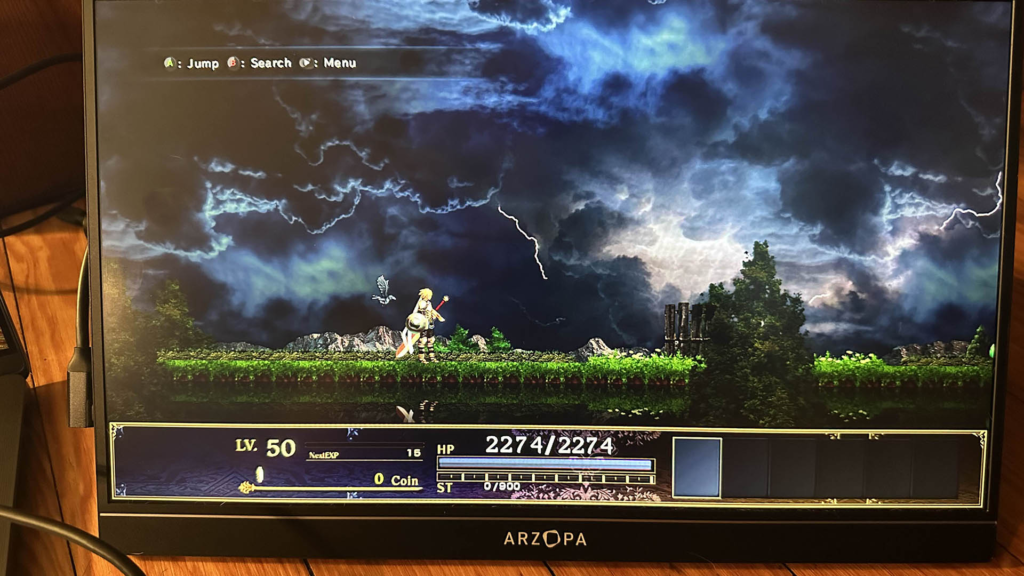
The lack of protection that came with the monitor is my main grievance. Amazon offers two alternative bundles that include this monitor plus an AC adapter so you can use it with devices that don’t have enough power to power the screen using the USB-C cord. The first package comes with the monitor and a carrying bag.
I don’t know why the carrying bag isn’t included for the price, but to be honest, having the bag and the adapter in the box shouldn’t have cost that much more, so it simply looks like Arzopa is being cheap. It goes without saying that my laptop’s rubber soles have left little swirls and lines on the rear of my monitor.
Although it’s not a major problem, it is one that should not have happened because the monitor ought to have included some sort of screen protector. It’s also important to note that in order to keep my laptop from rubbing against the screen of my backpack, I have to turn it face down. Fortunately, the backpack’s liner prevents scratches, but once more, this would not be an issue if Arzopa hadn’t been so inexpensive.
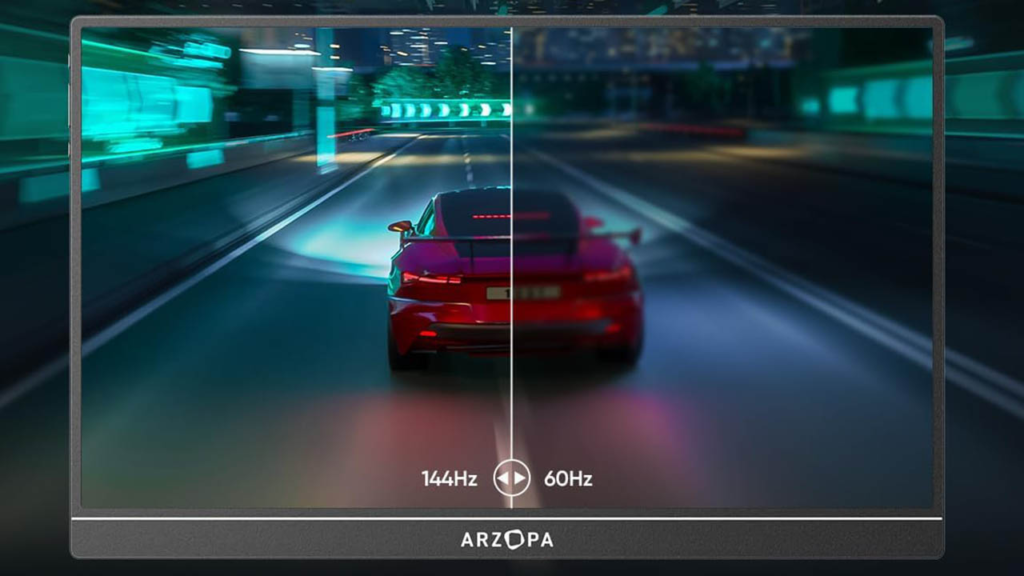
Performance-wise, the Z1FC is an excellent small monitor that achieves the promised refresh rate of 144 Hz. With my Macbook Pro, Dell Precision, and Steam Deck all connected to the docking station via USB-C, the monitor functions flawlessly. With my laptop and Steam Deck dock set up on my desk or the table I’m seated at, I can connect both devices to the monitor and switch between gaming and work with ease by using the input button.
While the Arzopa monitor is fixed at 1080p, my Macbook Pro and my Dell laptop both offer native 4K resolution. This means that when I alternate between reading the screens on the Dell, there is a significant discrepancy in text size. Nevertheless, I do wish the resolution was a little bit higher.
It’s not quite as startling as it is on the Windows computer because, when connected to the Mac, the Arzopa screen compels the Mac to immediately adjust to the maximum resolution and refresh rate that the monitor supports. Since my laptop monitor only has a limited viewing surface, I often work on it most of the time, keeping my email and monitoring tools open on the smaller screen.
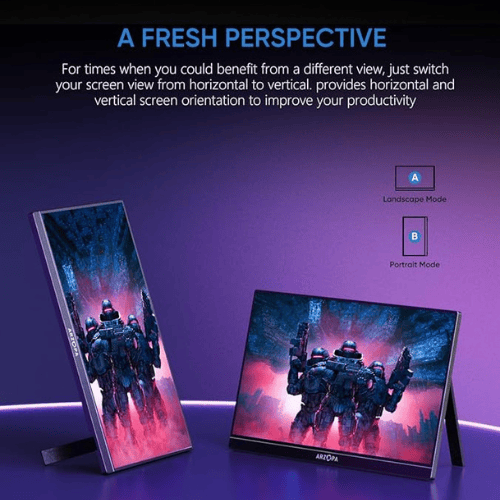
The monitor washes out a lot in brightly lit rooms and outside, so even though I like the faster refresh rate, I wish there was more backlighting. It’s difficult to be upset about a portable screen that can support 1080p HDR and has a refresh rate better than 60 Hz for less than $200, though, considering the pricing.
Although the integrated speakers aren’t very good, they are dual speakers, which is better than many other portable monitors that are input only. This makes it useful in an emergency because the majority of work-grade laptop speakers are very terrible. Regretfully, the HDR feature appears to blur the Arzopa screen when linked to my M3 Macbook Pro; yet, it functions flawlessly while engaging in games via the Steam Deck.
Finally, it should be noted that the ports on the Arzopa monitor are implanted on the left side rather than the rear. Although some individuals might like back port access, I don’t find it to be a problem because, being right-handed, I usually always position my second monitor on my right side, making my laptop screen the primary monitor on the left.
Overall, the Arzopa monitor is a good option for a portable laptop monitor, and even though it will cost more, I’ll be eagerly expecting their next model, which should support 4K resolution at 144 Hz or higher, have a brighter lighting, and a carrying case.