
Melgeek, which is celebrating its tenth year in business, is on a quest to manufacture low-cost keyboards that are more accessible to end customers. Looking over their selection of keyboards and peripherals, it’s clear that individuality is a fundamental feature in their designs. Each board has a unique design and visual flair that distinguishes it from the rest.
The MADE68 Pro, the latest addition to their magnetic switch keyboard family, has a clean minimalistic design, White Gateron switches, and some unusual DIY style additions, such as a light bar, to enable each board in the series stand out from the crowd. Aside from its fun and unusual design, a high-quality board must be more than just flashy. So, after two weeks of intense testing, it’s time to discover if the MADE68 Pro can compete with some of the high-end boards on the market. Grab your coffee and let’s find out in this review.
Specifications
- Current Price: $129.99 (Kickstarter)
- Switch Type: Magnetic White Gateron
- Hot Swappable: Yes
- KeyCap Material: ABS
- Rapid Trigger: Yes
- Adjustable Actuation: 0.1mm – 4.0mm
- Points Sensitivity: 0.04mm
- Compatible Systems: Mac, Windows, Linux
- N-Key Rollover: Yes
- Poll Rate: 1000Hz
- Backlight: RGB
- Weight: 850g
- Connection: Wired
Fun and distinct.
The element that helps the MADE68 Pro stand out the most is its unique design. Targeting a minimalistic build, Melgeek implemented some simple design ideas that help an otherwise basic board layout look sleek and distinct. For starters, they have opted to go for a unified wedge design instead of a more traditional flat backplane. The result is that the keyboard has a natural angle to it alleviating the need for additional feet on the bottom of the board. The downside is that it does mean you can’t adjust it if you prefer a different position.
Nonetheless, the wedge form stated earlier makes the board’s angle fairly comfortable to work on. MelGeek has chosen to incorporate interchangeable plates on both sides of the MADE68 Pro, taking advantage of the surface area provided by the design to enable hot-swapping of other plates (separately offered). Furthermore, the MADE68 Pro’s top face has a lightbox with a colored plate cover that offers some entertaining RGB color options. Again, more covers can be found on the website, however there weren’t many choices available when this article was written. Since the Pro is so heavily themed, it isn’t a fundamental component like the original MADE68.

The MADE68 Pro is made of a combination of hard plastic and aluminum. Weighing a substantial 850g, it feels incredibly strong in the hand and has some lovely embellishments. Aside from the previously described components, the MelGeek logo is inserted in the right corner and the front border has a lovely patterned texture. It’s a pleasant little addition that elevates the experience.
The MADE68 Pro that was sent for review is a 68-key “Water” variant (an 84-key edition will be available shortly). It has some attractive deep blue keycaps (more on these later) and some lovely white accent caps that the user may change out. In addition, this version of the MADE68 Pro features a translucent faceplate with a little blue tinge to match the keycaps. This is just one of the four colors available for the new Pro version of the MADE68; the other three colors are Fire (red), Earth (brown), and Air (white), each of which has a matching tinted faceplate. The board looks good overall and succeeds in creating a simple, basic design.
Form and function
Moving on to the various components on the board, MelGeek made some interesting selections. The keycaps are made of Acrylonitrile Butadiene Styrene, also known as ABS. While it is a cost-effective material that makes sense to utilize considering MelGeek’s stated aim, there are a few small criticisms. The main issue is that they do not allow light to get through. This implies that, while the board theoretically supports RGB, the visibility is limited and difficult to discern. It’s unfortunate, given how flexible the RBG is thanks to Hive software.
The other issue is a matter of preference, however ABS does not feel as comfortable to use as PBT (Polybutylene Terephthalate plastic). Furthermore, it is well proven that ABS is less durable than PBT, making it a less expensive option. While the ABS keycaps are good to use, switching to a PBT with a translucent Doubleshot keycap would have added to the overall premium feel of the MADE68 Pro. While the ABS keys appear beautiful, they aren’t quite as good as they could be.

Moving down a layer, the MADE68 Pro has white Gateron magnetic switches. These magnetic switches are a relatively new innovation in keyboard switch design, retaining many of the best features of mechanical switches such as N-important rollover support while also offering a few important advantages over regular mechanical switches. For starters, thanks to the use of magnetic plates for keystroke registration, the actuation point may be modified via software to provide the user with the exact typing experience they desire without having to replace the switch.
Furthermore, in the case of the MADE68 Pro, each switch may be programmed with up to four actions in a single keystroke (known as dynamic keystrokes), providing you a lot of flexibility to use every key on the board. Finally, magnetic switches provide for rapid trigger response. In essence, this means that magnetic switches can have reset points, whereas traditional mechanical switches must be fully released before another keystroke can be made. This means that a key does not have to be completely released before executing another action. Additionally, because magnetic switches are used, latency is almost nonexistent and response time is 0.125 ms. This means that the MADE68 Pro can be considered a competitive option for professional gamers with its 8000Hz polling and scan rate.
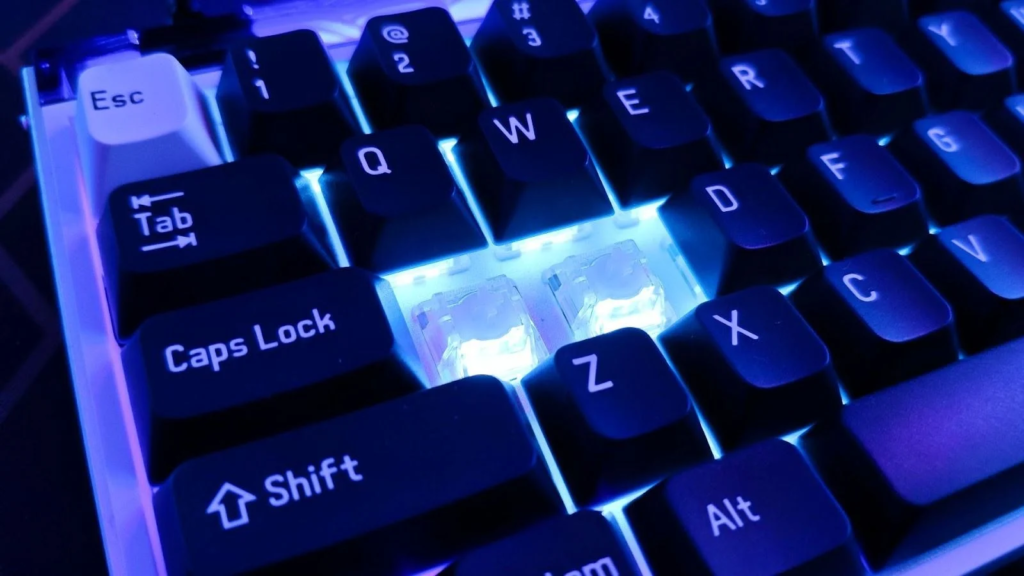
Magnetic switches have some very significant drawbacks, primarily related to the tactile sense. I can only think of one close analogy between typing with the MADE68 Pro and using linear Red switches. The tactile response is soft and muffled. The Gateron White magnetic switches will make you feel right at home if that’s your thing. The MADE68 Pro won’t feel like your trusty clicky keyboard if your preference is for brown or blue switches—my personal favorite. The tactile feedback I like is absent from the magnetic switch typing experience, which is still a pretty smooth experience overall.
Speaking of typing, the customizable actuation is fantastic, even though the tactile feedback may not be as clicky as I would like. For instance, the actuation was set to its maximum sensitive setting when the board was initially used. Breathing on the keys activated them, with an adjustable actuation that went from 0.1mm to 4.0mm. Fortunately, the Hive software makes actuation point adjustment quite simple. I eventually discovered the sweet spot after making a few trial modifications, and I’ve been loving typing ever since.
Moreover, the Rapid Trigger is very user-friendly and easy to modify to fit the needs of every user. Similarly, the Hive software makes it simple and accessible to obtain firmware upgrades, profile settings, and RGB controls. It is perfect for making last-minute changes because it is user-friendly and functions effectively.
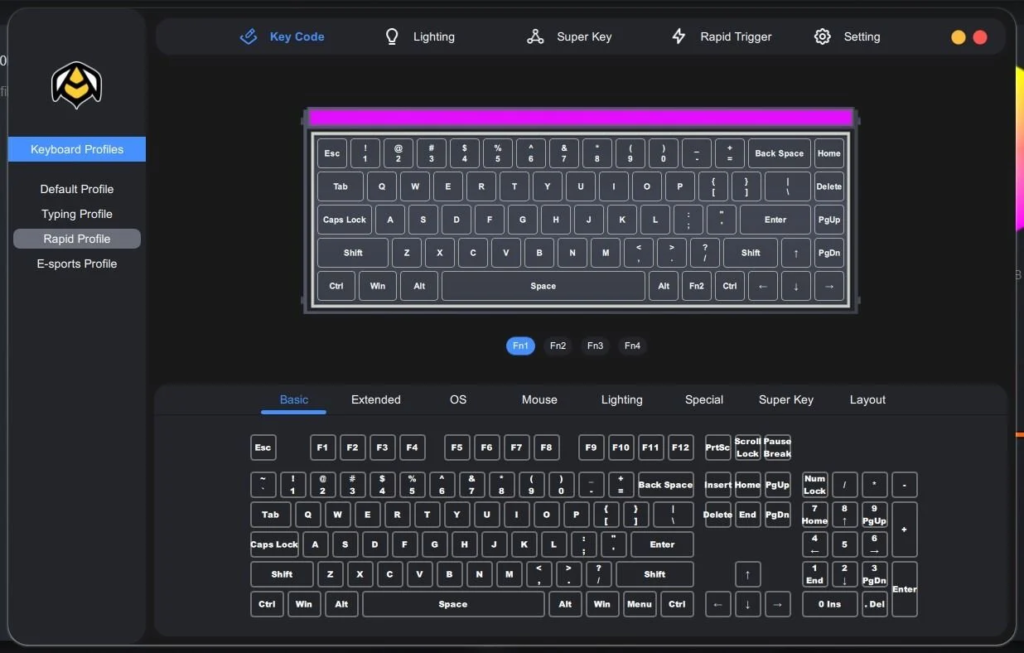
While the capabilities of Dynamic Keystrokes function as intended, there is a significant learning curve and it will take some time to become proficient at using them in a gaming environment. I tried it out with a few games, but I couldn’t really figure out how to use it well. Hopefully, the capability will be used more often as time goes on and more creative minds try to come up with unique choices for dynamic keystrokes.
Snap Tap is a relatively recent innovation that is only accessible through the web configurator at this time. For competitive first-person shooters, this feature, which debuted on a new Razer keyboard, has the potential to completely change the game. Snap Tap instantly erases the previous input when one of two keys—typically A and D, but you can change that—is tapped. This makes Counter Strike’s near-robotic counterstrafing possible. When you release the second button, if you were holding the first one, it instantly starts sending again. This makes it feasible for you to move through your strafe considerably faster than you otherwise might. It’s an effective feature with great power.
Even though the MADE68 Pro lacked the desired clicky reaction, it did well on common typing tests. The customizable actuation made for speedy and very responsive typing without being too touchy. I also had a great gaming experience with the MADE68 Pro, which let me fully utilize the quick trigger response times. The MADE68 Pro felt fantastic to play with, even though I can’t claim that I was objectively better at games.
Last Words
MelGeek’s MADE68 Pro magnetic gaming keyboard is a good board that can use some refinement. The magnetic Gateron switches work nicely and have fully adjustable actuation, providing a linear red-like typing experience. Although the do-it-yourself components are a cute addition, the current lack of accessories to fully utilize the function makes it seem gimmicky. Last but not least, although being robust, elegant, and sharp-looking, the overall build quality is compromised by the usage of ABS keycaps rather than double shot keycaps with a translucent plastic covering. This detracts from the otherwise gorgeous keyboard and produces mediocre RGB illumination. Nevertheless, the wired MADE68 Pro keyboard is a good performer at $119.99.

